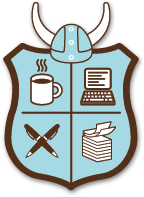 Word has to go
Word has to go
A year ago, I wrote a 53k novel during NaNoWriMO using Microsoft Word 2013. In January this year, I started to edit and revise it using Word. Recently, I transferred the work-in-progress (WIP) to Scrivener. Word aficionados may disagree with my evaluation and comparison. Word is a great product but less useful for this effort than Scrivener. Some justifications for this opinion follows.
I, a pantser, wrote the novel using a minimalist outline. To meet the daily writing goals, there was a duplication of content and a poorly developed narrative. The characters were not developed nor settings defined.
Reluctant to change to Scrivener
Writing the draft, Word enabled meeting daily writing goals. When revising the draft, Word was awkward to use. It didn’t offer me an ability to easily move scenes, track thoughts for changes to existing scenes, or create and insert new scenes. For a time I struggled with using Word while ignoring the capabilities that Scrivener offered.
Made the move
Out of frustration, six weeks ago I transferred the WIP into Scrivener. Each scene became a document within its own folder. That completed, I reread each scene and made notes in the Document Notes section of the Inspector for things to consider when revising the scene. Word requires maintaining a separate document for notes or incorporating the notes into the scene text. Word’s notes placed in the story text need to be removed before creating the file for submission. Scrivener’s notes are not part of the scene text and are ignored when compiling.
More reasons to use Scrivener
Other features that Scrivener offers are templates for characters and settings. I used the character template to note my characters’ information. The template missed information I wanted to track, but it provided a good starting place. The setting template was a good starting place for descriptive information about where events occurred. Word requires creating documents or appending character and scene information to the WIP’s file. Neither of these is as easy to use as Scrivener where accessing information is as simple as clicking on the character or setting’s folder.
A feature I found useful was the ability to move scenes within the story. I found several scenes out of place during the read-through. It only took a moment to drag the scene’s folder to its proper place to reorder the scenes. With Word, I must cut the scene, locate the place I want it, and paste it.
Two more useful features
There are two more capabilities I learned Scrivener had which I use. I name each scene with a descriptive title instead of chapter numbers. I can move scenes without worrying about numbering. The second is custom labels. I edited the label section to include revision labels. When I finish the scene, I label it according to which revision number just completed. Most scenes are at revision one and are so color-coded. Other scenes are revision two and one scene at revision three. I can see at a glance what scenes need work.
As noted earlier I said I am a pantser writer meaning I do not work from a detailed outline. Word sufficed for writing the draft, but Scrivener’s tools and capabilities simplify revising the draft into a finished novel.

I totally use Scrivener and love it! I even have Scrivener for Dummies as I think it’s a super powerful tool, and I know I only use a fraction of it.
However, I am just the opposite. I use word for editing mostly because that’s what my Beta readers want and the editor I’m using.
Still, maybe with time, Scrivener will become more widely available.
I haven’t reach the level of having an editor or true beta readers. When I submit to the critique site, I cut and paste.
My next need, after another revision, is someone to look at structure and holes in plot that I cannot see.
This is becoming difficult with parts missing.
I envy you!